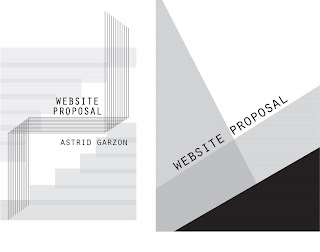The experience of working with ADS has been very rewarding, all the feedbacks made to my work was well received and corrected to achieve finish the project as directed by the company.
Some communication problems were solved by email although others were by phone. It was a little bit complicated not working in the same place with them.
Most of the time when we work as designers, our style and knoledge need to be balance with the client expectations, in order to create good achieves.
I really liked to work in this proyect and have the experience with a real design company, was not easy but I enjoyed the web development job.
Monday, June 14, 2010
Monday, May 10, 2010
Monday, May 3, 2010
Monday, April 26, 2010
Sunday, April 18, 2010
Client Website Questionnaire
1. What is your company name?
Australian Design Studio
2. What would you like the name of the website to be?
www.australiandesignstudio.com.au
3. What is the objetive of the site and what is the target audience? What is the aim of the website etc.
Show our portfolio and get more clients, the target is Corporate Business
4. Do you have an intended deadline for this website?
We would love to have the new version as soon as possible.
5. Do you have existing web host and domain?
Yes, we do.
6. Preferred form contact?
By email.
Establishing the website brief
1. Please select five adjetives to describe your company
Graphic Design, Web development, advertising agency, corporate environment
2. List the elements you would like include in your website
Home, Contact, Portfolio, Services
3. Do you have a specific look? What type of look are you trying too achieve?
We look for a classy and corporate look (not funky) following our existing corporate identity.
4. Do you have a specific colour scheme, logo, content, font, images, music, etc?
Yes, corporte colourss:Blue and Green
Fonts: Futura for the logo
Helvetica for the detail contents
System fonts for the content of the website
5.How many variations will I make of the mockup?
As many as neccessary
6.Are you considering marketing strategies to promote your website?
We are considering SEO to be able to appear on the first pages in google and email newsletters.
7.Will your site require updates? Would you like to be able to do this in house?
Yes, we will do this in house
8.Do you have any existing content and or/images that you'd like to include on the website?
Yes, we have content and images already of 90% of the site
9. Describe the pages you would like to include?
Home, Contact, Portfolio, Services
10. Do you have a preference for the delivery of the website?
HTML
11.Please list at least 3 URL of hight quality sites that you like the look of :
brisbanemediastudio.com.au
theroom.com.au
lgd.com.au
Monday, April 12, 2010
Web Desing Sem2 13/04/10
1. What is a Dreamweaver template?
Is a structure of a web site that is already created. Those web sites usually follow a standard structure, for e.g. a header, a navigation bar and a footer.
2. What are the advantages of using templates?
If I'm using many pages in my web site and I need a small change, I would need to go to each of those pages and chage manually. But using a template I only need to change it in a template and all the pages get updated automatically.
3. What is a “editable region” .How to set it?
Is a space in my web which I can edit. Insert/Template Objects/Editable region (CRL+ALT+V) and then I can edit that space.
4. What is a repeating region? How to set it?
Is a space in my site which is in every page of my design. Insert/Template Objects/Repeating Region
5. What is a optional region? How to set it?
Insert/Template Objects/Optional region
Is a structure of a web site that is already created. Those web sites usually follow a standard structure, for e.g. a header, a navigation bar and a footer.
2. What are the advantages of using templates?
If I'm using many pages in my web site and I need a small change, I would need to go to each of those pages and chage manually. But using a template I only need to change it in a template and all the pages get updated automatically.
3. What is a “editable region” .How to set it?
Is a space in my web which I can edit. Insert/Template Objects/Editable region (CRL+ALT+V) and then I can edit that space.
4. What is a repeating region? How to set it?
Is a space in my site which is in every page of my design. Insert/Template Objects/Repeating Region
5. What is a optional region? How to set it?
Insert/Template Objects/Optional region
Monday, March 15, 2010
Monday, March 8, 2010
Sunday, March 7, 2010
Length Units (em)
A length value is formed by an optional + or -, followed by a number, followed by a two-letter abbreviation that indicates the unit. There are no spaces in a length value; e.g., 1.3 em is not a valid length value, but 1.3em is valid. A length of 0 does not require the two-letter unit identifier.
The following relative units are available:
em (ems, the height of the element's font)
ex (x-height, the height of the letter "x")
px (pixels, relative to the canvas resolution)
The 'em' unit is equal to the computed value of the 'font-size' property of the element on which it is used. The exception is when 'em' occurs in the value of the 'font-size' property itself, in which case it refers to the font size of the parent element. It may be used for vertical or horizontal measurement.
e.g
h1 { line-height: 1.2em }
means that the line height of "h1" elements will be 20% greater than the font size of the "h1" elements. On the other hand:
h1 { font-size: 1.2em }
means that the font-size of "h1" elements will be 20% greater than the font size inherited by "h1" elements.
The following relative units are available:
em (ems, the height of the element's font)
ex (x-height, the height of the letter "x")
px (pixels, relative to the canvas resolution)
The 'em' unit is equal to the computed value of the 'font-size' property of the element on which it is used. The exception is when 'em' occurs in the value of the 'font-size' property itself, in which case it refers to the font size of the parent element. It may be used for vertical or horizontal measurement.
e.g
h1 { line-height: 1.2em }
means that the line height of "h1" elements will be 20% greater than the font size of the "h1" elements. On the other hand:
h1 { font-size: 1.2em }
means that the font-size of "h1" elements will be 20% greater than the font size inherited by "h1" elements.
Monday, March 1, 2010
Monday, February 15, 2010
My Favorite Websites
http://www.leoburnett.com/
http://www.adidas.com/la/homepage.asp
http://www.karimrashid.com/
www.vladimirduran.com
www.javeriana.edu.co/facultades/arquidiseno/diseno
www.fixxis.com
www.enigmind.com
http://www.adidas.com/la/homepage.asp
http://www.karimrashid.com/
www.vladimirduran.com
www.javeriana.edu.co/facultades/arquidiseno/diseno
www.fixxis.com
www.enigmind.com
Subscribe to:
Comments (Atom)